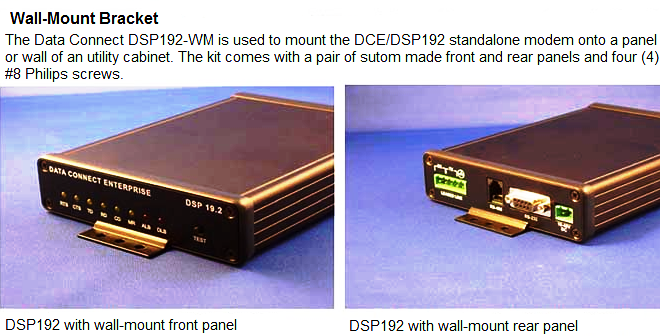The Data Connect DSP192-WM
Installation
The Installation instructs provide below are intended for the installation of the field upgrade kits for DSP192-WM (for wall-mount). If your modem already comes with the front and rear “L-Shape” bracket attached, please skip the first 3 steps for replace the panels and go directly to install the modems on the wall.
Installing the wall-mount kit:
- Place the DSP192 modem on desk or table top with the bottom faced upward
- Remove the rear panel by removing the 4 screws and replace it with the “L-Shape” rear panel mounting bracket onto the end of the modem by aligning with the connectors of the modem board.
- Remove the front panel by removing the 4 screws and replace it with the “L-Shape” front panel mounting bracket onto the end of the modem, by aligning with the L.E.D and switch.
- Installed the modem with “L-Shape” mounting bracket attached onto the wall panel using the screw provided.